System Check
As a rule (in 99.9% of all orders) our database supplies the correct memory for your system (desktop, notebook, server). However, in a few individual cases it is not clear, even from the original manufacturer number, which memory is the right one for your system.
Then the following procedures will help:
Describe your ram to us
Write to us what the memory installed in your system looks like
- How many pins (you see a number at the bottom left or right of the contact comb)?
- Where is the notch (center, outside, number of notches)?
- What does the ram sticker say?
- What's on the chips?
- Write to us what your ram looks like.

Online scanner for Windows computers
Then please download our XXL-RAM online scanner. This attempts to read the data regarding the physical memory on your system via the WMI data (Windows Management Instrumentation)
You will then be redirected to our shop pages and the determined RAM configuration and the appropriate memory modules will be displayed.

CPU-Z, the fastest way to get the right RAM for your system
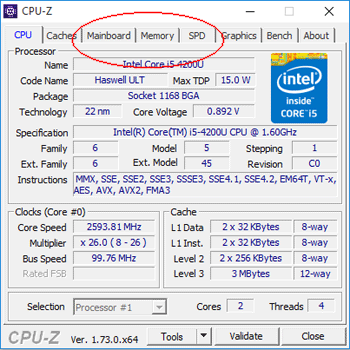
Download CPU-Z
Download cpu-z onto your computer, install the program and run it.
The CPU-Z homepage can be found here
After the program starts
By clicking on the tabs above, you can get a deep insight into your system.
The following tabs are helpful for the correct memory: Mainboard, Memory and SPD
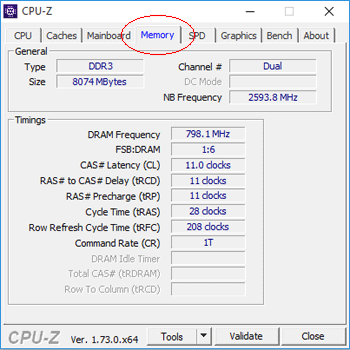
Motherboard tab
Here you will find the manufacturer and the exact type designation for your mainboard, the chipset and the BIOS version you are currently using.
The maximum possible amount of RAM memory can be determined by the motherboard you use and its chipset. The CPU-Z Tool does not provide you with any information about this.
Our system database may help you Search for the maximum possible storage configuration for you.
Memory tab
Here you can find out all the necessary details regarding the memory technology (DDR1, DDR2, DDR3, DDR4, ECC or non-ECC, ...), and the size of your currently installed RAM and the possibility of possible memory multi-channel use (channel).
Memory multi-channel (dual channel)
In order to take advantage of the dual-channel technology, it is recommended to equip the RAM in pairs (each with the same RAM modules. The device only works at maximum performance if the memory banks are assigned the same amount.
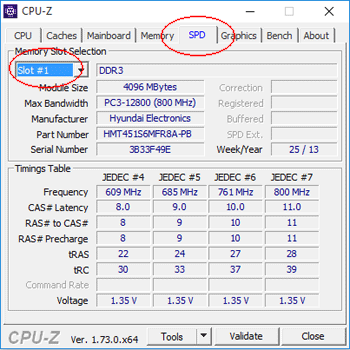
Tab SPD
The SPD tab is very informative regarding your memory slots and their current usage. In the "Memory Slot Selection" selection menu you have the option of selecting the individual memory slots separately in order to find out more about their current occupancy. Memory type, capacity, speed and manufacturer number of the respective memory module are listed individually for each memory location.
This window is particularly useful if you are not sure about the current configuration of your memory slots.
It also shows you the slots that are still free and not filled.
If all memory slots are occupied, you must replace an existing module to upgrade the RAM.
About tab. Export the data read by CPU-Z
On the "About" tab page you have the option to generate a text file with all of your system's important data. To do this, click on the “Save Report (.TXT)” button. It is best to send this file to us as an attachment to an email or with your order number if you already have it.
